Play: Access Shortcut Groups by Using a Naming Convention
In this play, learn how to group together clusters of shortcuts so that reps can easily access different topics by typing a few letters.
What is it?
Create Org Shortcuts by using a standardized taxonomy that follows something along the lines of "every pricing shortcut begins with PRICING". In setting up shortcuts this way, reps will use their keyboard shortcut "/" to access a group of shortcuts. Following the example of pricing, typing out "/pricing" would show reps all of their options to pick from when it comes to pricing.
Why does it work?
As your reps are navigating through several different conversations, they may be looking for a certain topics such as pricing but need to see what is available before making a selection. By adding consistent taxonomy to shortcuts, they can access groupings by typing a generic topic name. Rather than having one generic pricing/competition/product feature/integration/(list goes on!) shortcut, now your reps can be even more personalized when selecting which shortcut they want to send. Personalized AND fast = MAGIC!
When should you use it?
Qualified Admins can use this play to the greatest advantage because they have the ability to set up Org Shortcuts. Org Shortcuts are different than My Shortcuts in that everyone on the team can access them. These are not only great to help reps get back to prospects faster, but they also help reps stay on brand with consistent messaging around hot topics like pricing or how your solution compares to competitors.


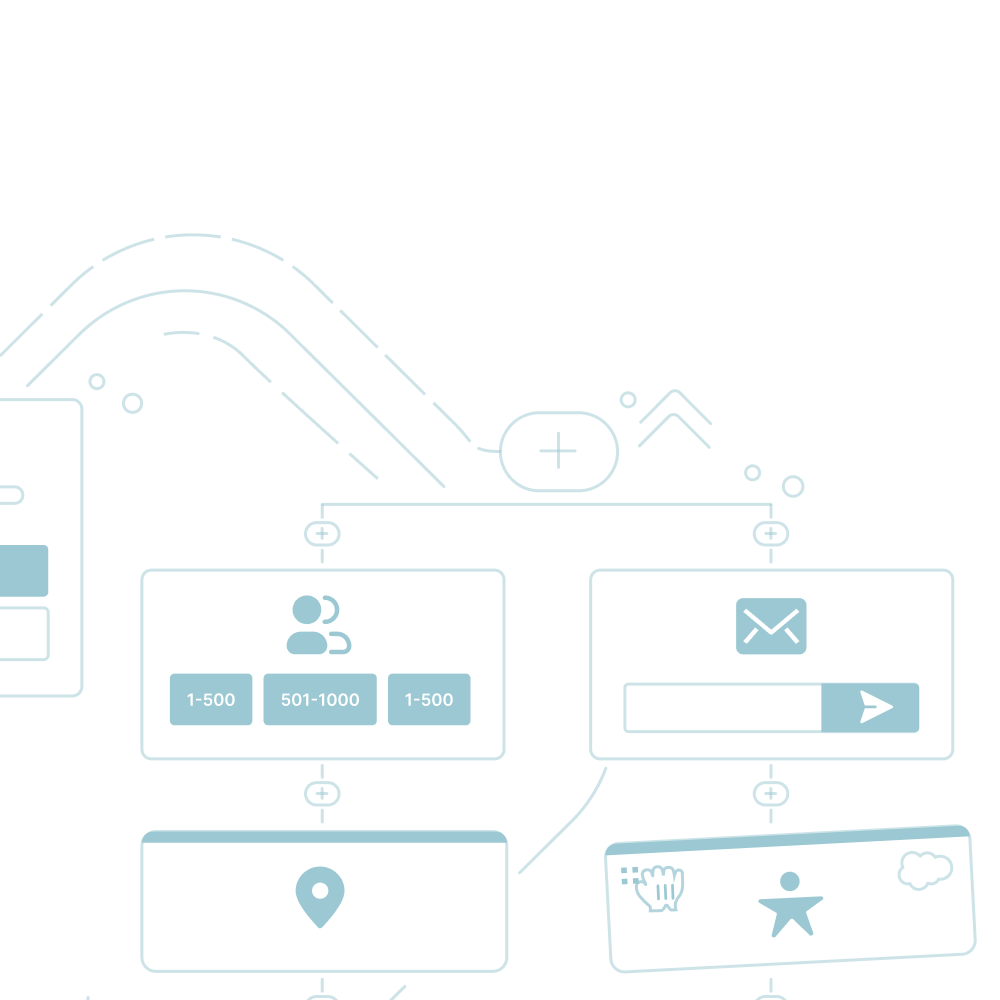
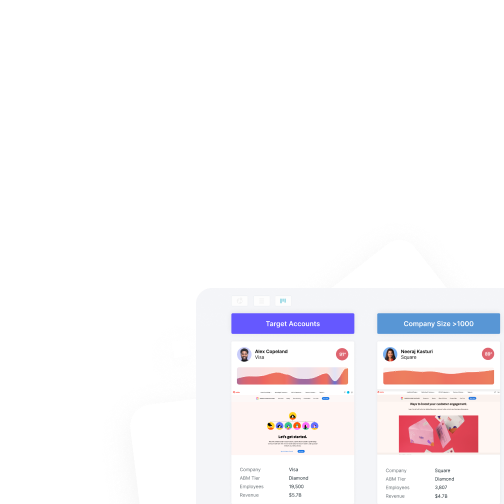



.svg)



