Play: Give Your Visitors a Meme-orable Laugh
In this play, learn how to capture the attention of your visitor by sending a meme.
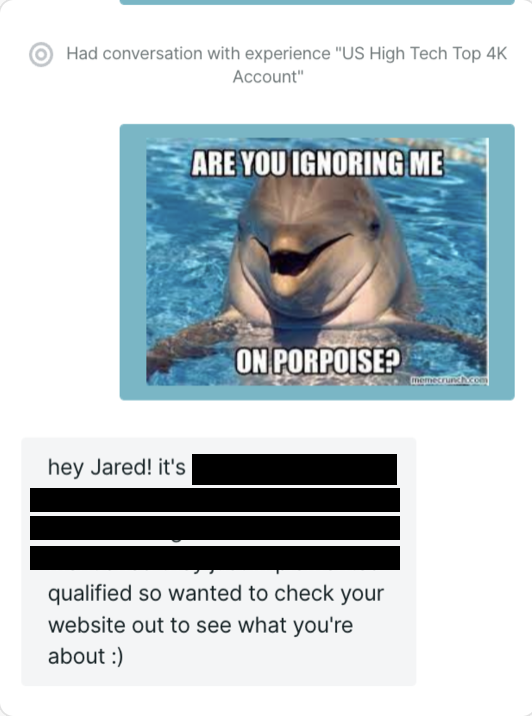
What is it?
Check out how Qualified Sales Rep Jared used a funny meme to break the silence with a prospect. After not getting a response to his initial pounce, he decided to try one more time to see if he could capture their attention and it worked! Check out the picture above to see it in action.
Why does it work?
Inserting a meme into your message is a great way to capture your visitor's attention by A) showing that you're human and B) being different than everyone else!
When should you use it?
If you've got a target account on your site that you really want to engage with, don't give up! They're on your site for a reason so if you can engage in that moment and be conversational it's game on. Remember that you can send a few messages across to get your prospect's attention. So don't give up after just one message! Try, try and try again. If you haven't gotten a response after ~3 messages, it's recommended to let the prospect continue to browse on their own.
Wanna see how to set up a shortcut with a meme? Check out Hyperlinks in Live Chat within our Qualified knowledge library for the full story, but to get a meme in your shortcut - just use markdown!!
To get the meme above in your Qualified, create this shortcut:



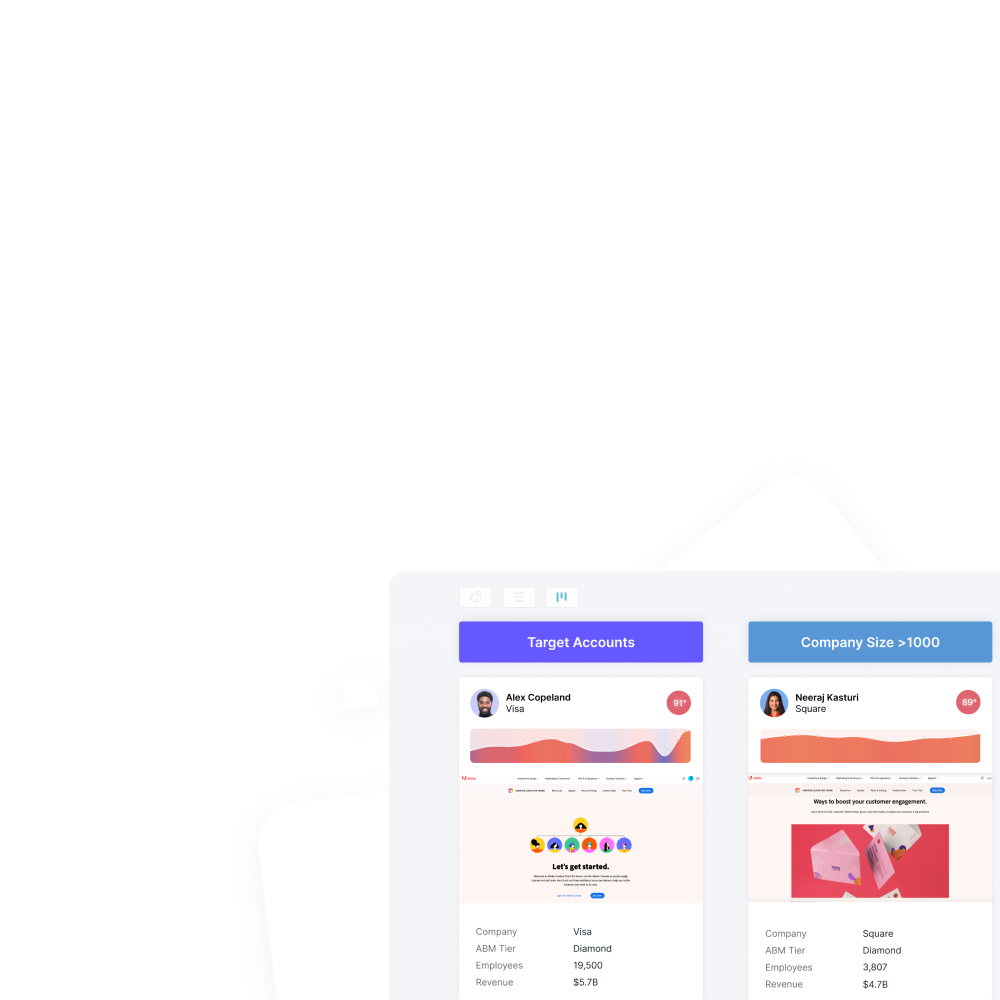
.svg)




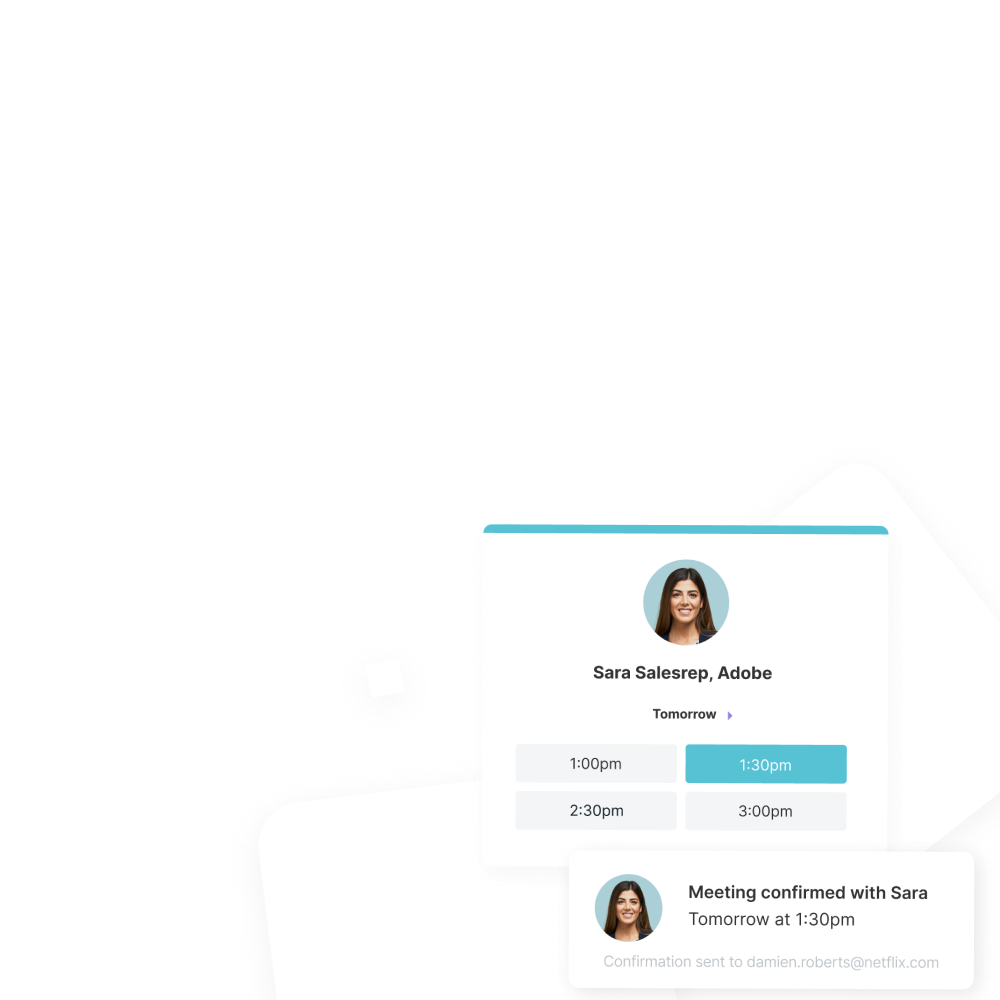
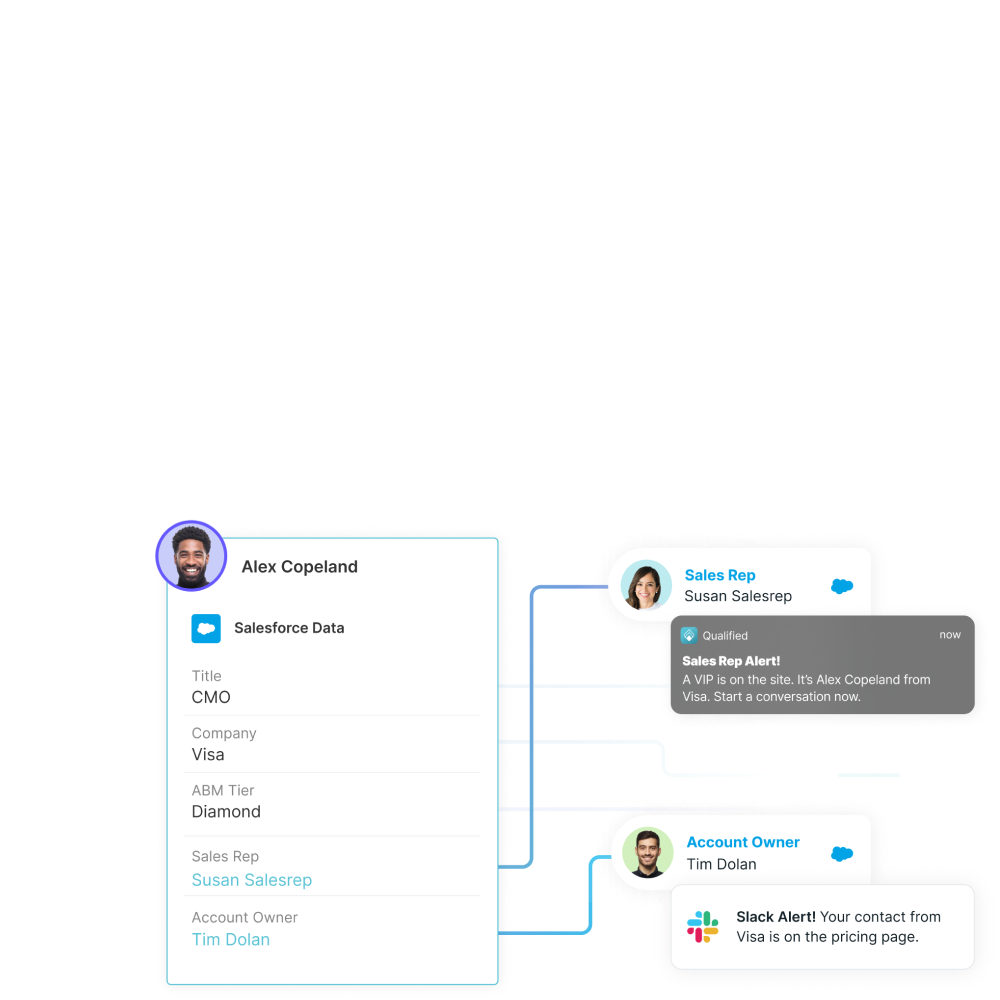
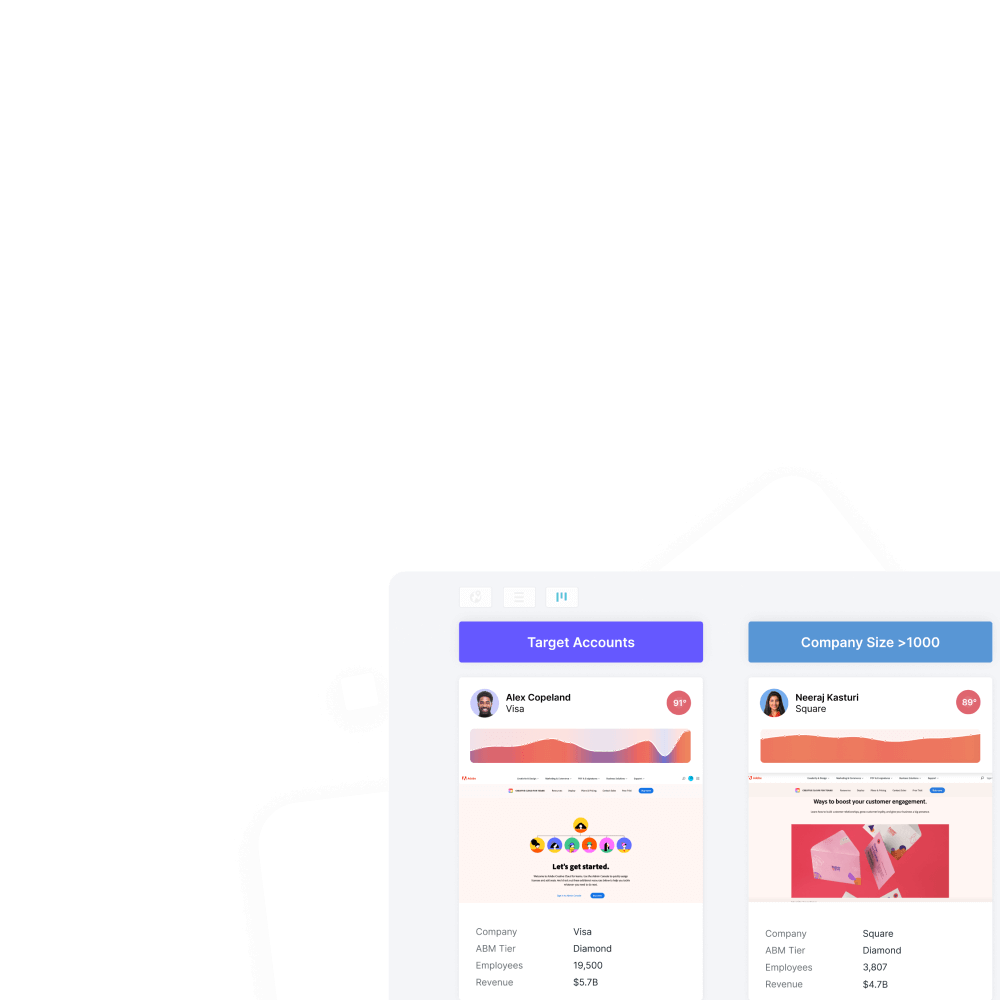


.svg)



