Shortcuts from the Experts
In this guide, learn about how to enhance your shortcuts to be more effective in conversations.
Be quick, we say. Faster, faster, we say. But when you try to type super fastn somethikmes you’ll end up with a few typiose.
It happens to all of us. Promise we at Qualified are not immune to typos. We just use shortcuts.. A LOT. Shortcuts help in a few keys ways, let’s explore and see some examples.
SPEED TO LEAD
When you’re trying to pounce on visitors at exactly the right moment, or reply to inbound chat requests as quickly as possible you’ll need a few of your own shortcuts in your back pocket. Qualified experts say to have at least 3 or 4 greetings on hand, not just one. So you may have shortcuts like Jared, a Qualified Sales Representative.
Jared tailors greetings based on data. So if he sees that based on location data, the visitor is in the Bay Area- he uses “Hey! Jared here reaching out from San Fran”. If he sees that a visitor is in San Diego, he might use “Hello there! Jared here from California”. These shortcuts are for your use only and you can add them by clicking into settings and adding to “My Shortcuts”.
STAYING ON BRAND
As you spend more and more time in Qualified, you’ll start to see the same questions pop up all the time. This will vary from company to company. If your company occupies a space with many competitors, you may often be asked “what makes you different than X?” And if you’re seeing the same questions over and over, you’ll want to have a response ready to go when it comes up.
But how do you stay on brand? Would your marketing team agree with your reply? Enter…. Org Shortcuts. These are shortcuts that everyone in your organization has access to. With these, you’ve got an on brand, approved reply ready to go for all of the common questions. Since these shortcuts are for everyone, your Qualified admin can add them by clicking into settings and adding “Org Shortcuts.”


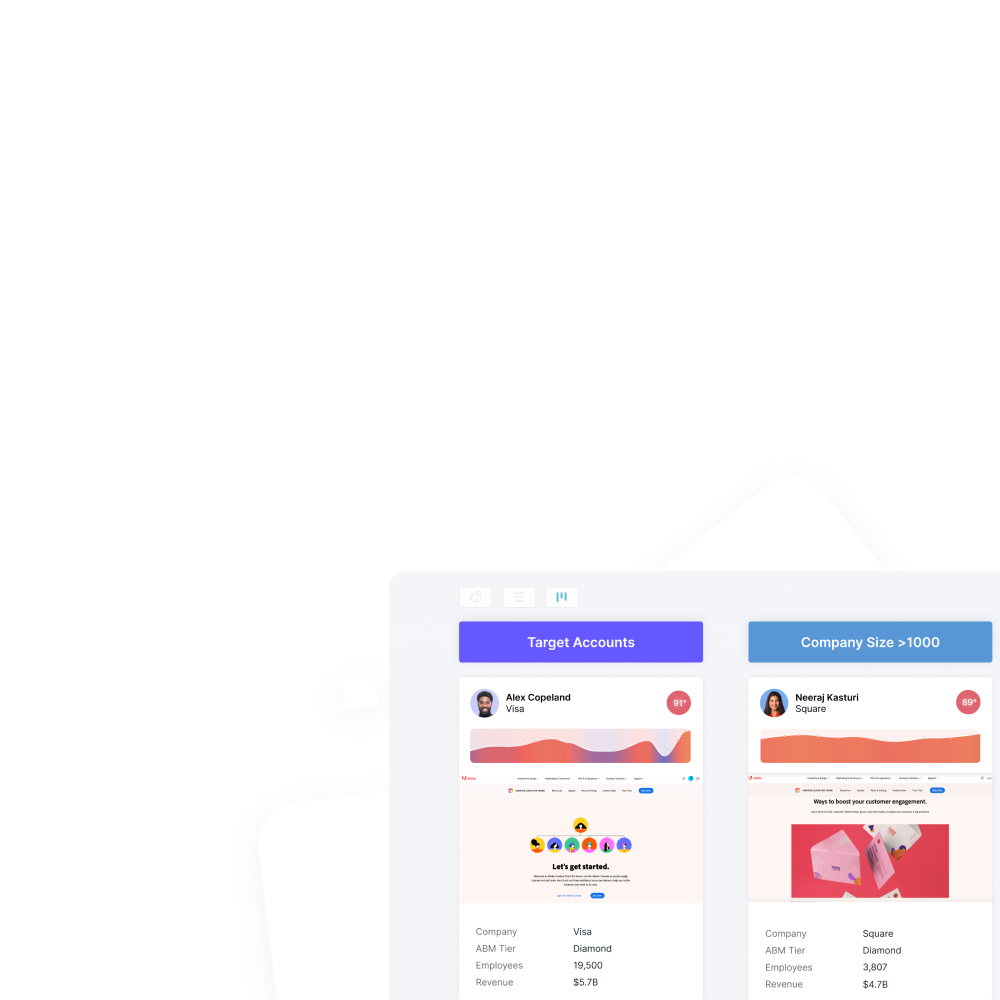
.svg)




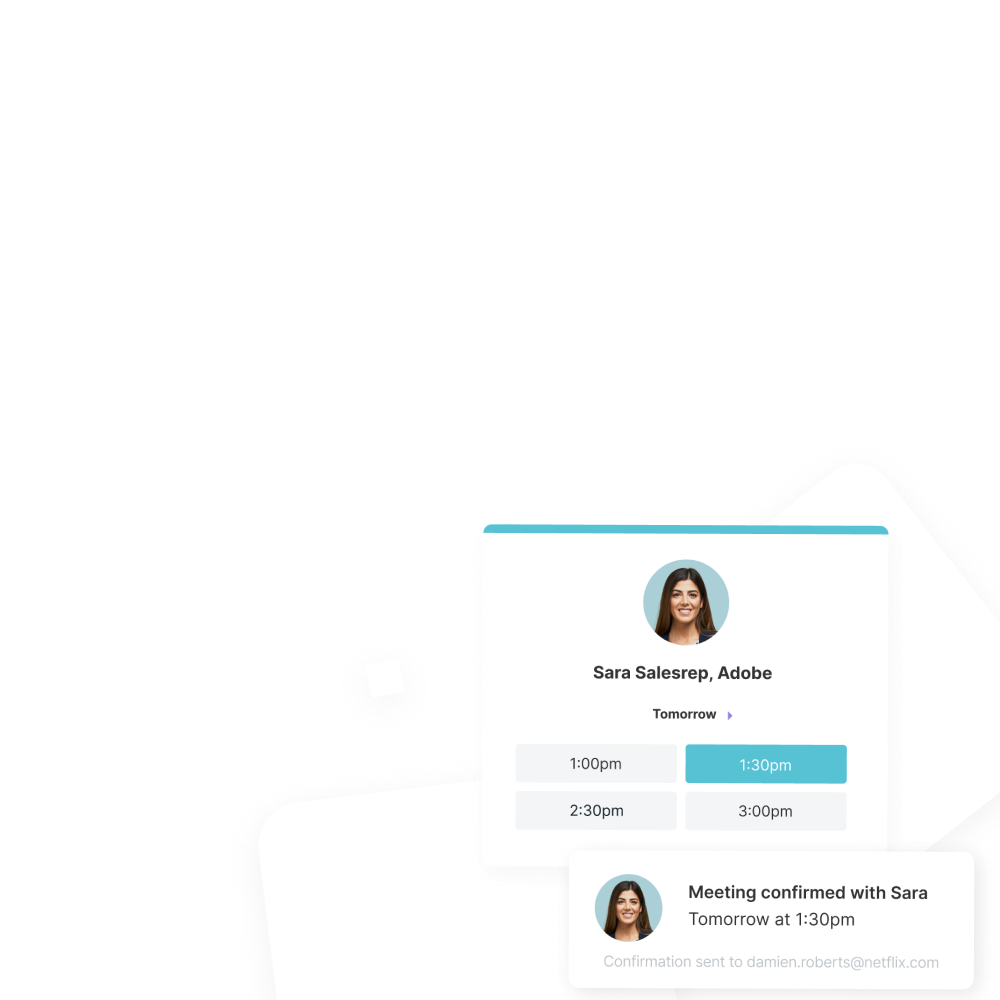
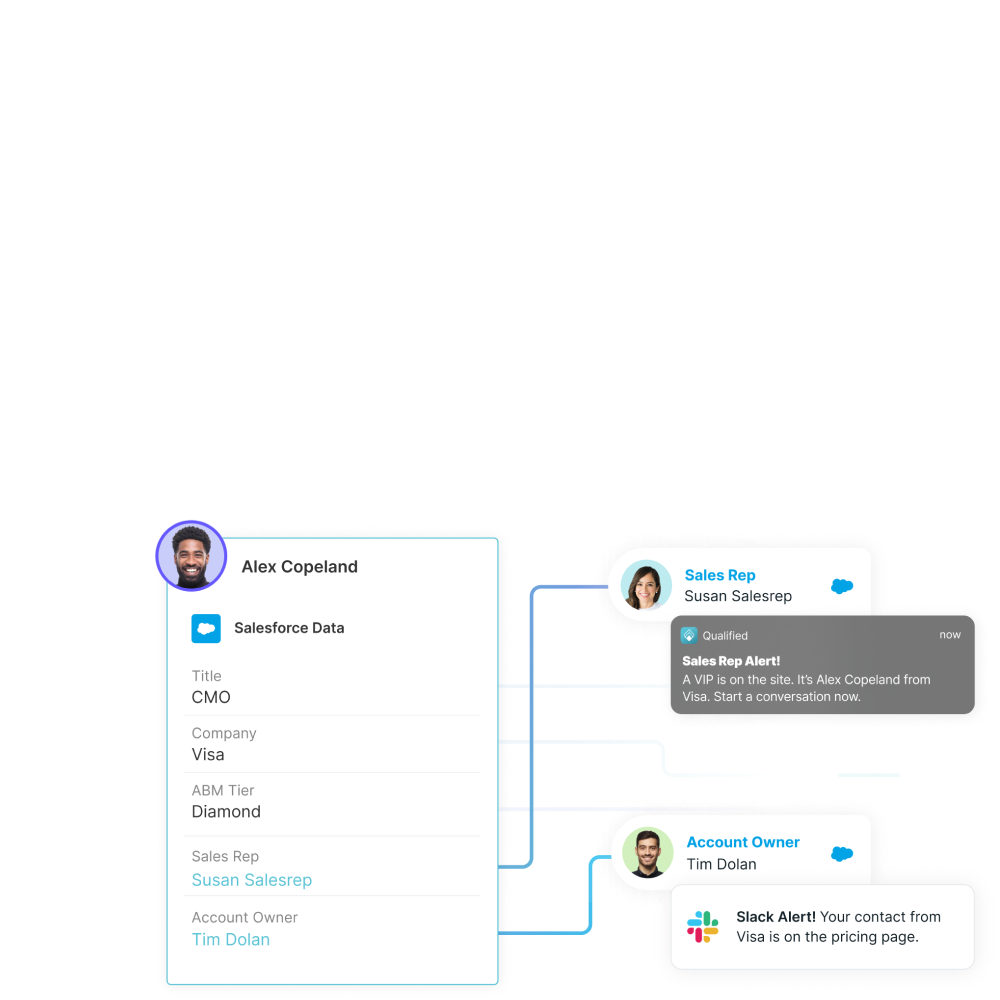
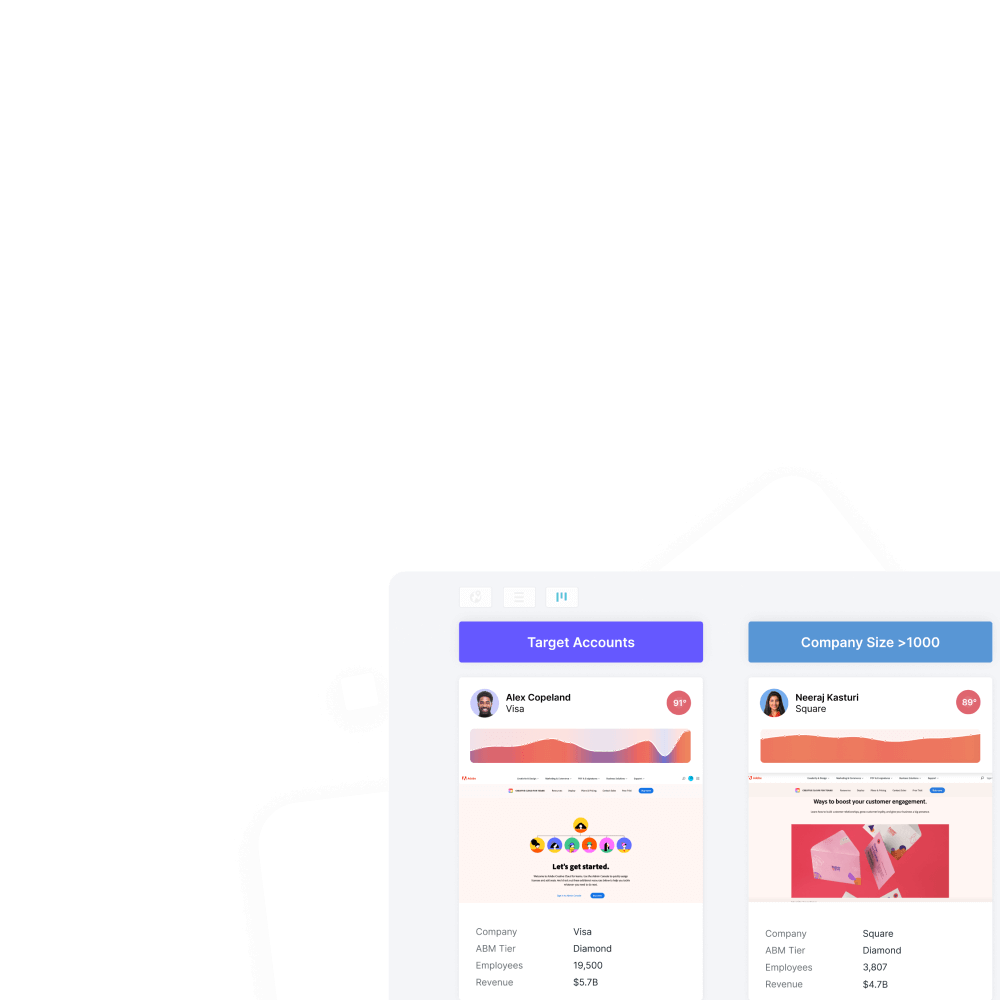


.svg)



